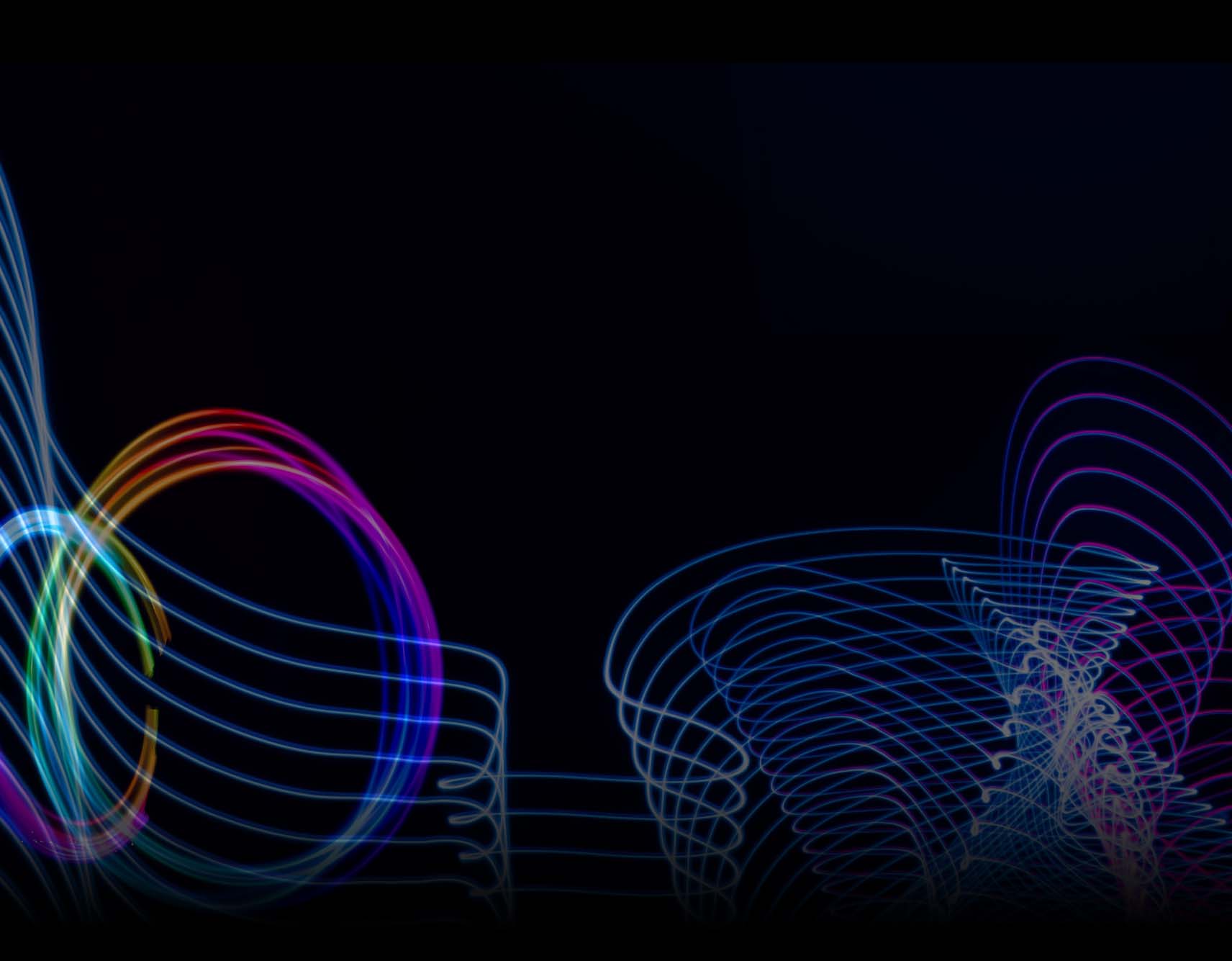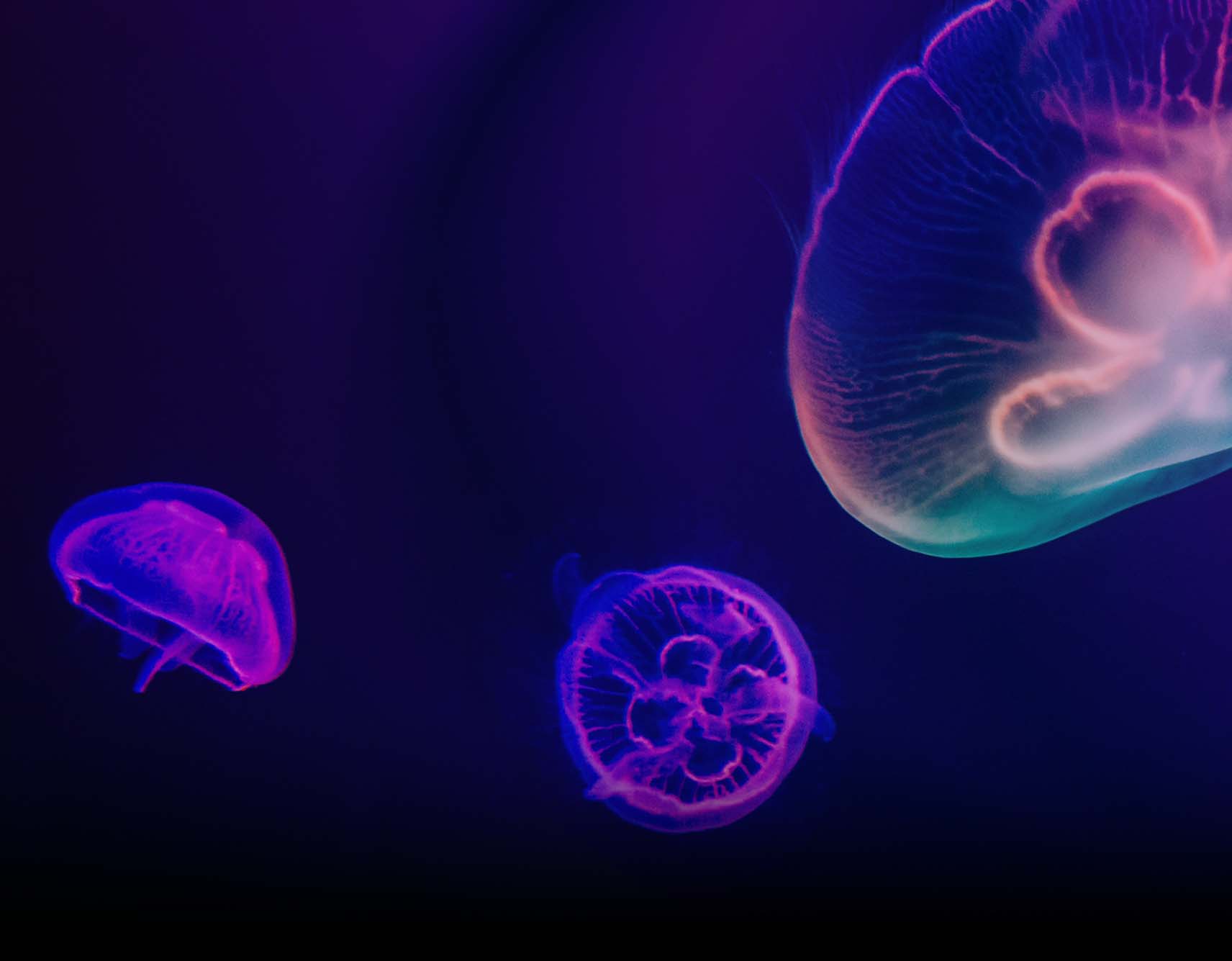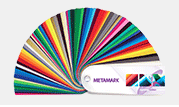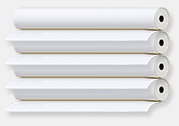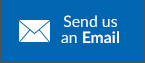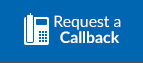Christmas is most definitely on it's way. With work winding up for the year you'll be preparing to take that well earned rest over the festive period. Whether you're only closing for that one day or you're making the most of it and taking a good week off, we want you to be safe in the knowledge that your Roland or Mimaki printer will be perfectly fine without you over the festive period.
The beauty of the Roland or Mimaki printers is that they pretty much look after themselves, that said there are a couple actions you can to take to ensure you'll be back up and printing straight away on your return after your Christmas break. Whether you have a Roland or Mimaki Machine, Solvent or UV, follow our handy tips to ensure you’re back up and printing ASAP.
The Following have been advised by Roland and Mimaki directly, but should you have any questions at all, please do not hesitate to get in touch. For further information please consult your machines user manual for more detailed guidelines on your specific printer.
- For Both Roland and Mimaki machines, both UV and Solvent machines, make sure your cartridges have enough ink left to run through. As long as there is enough ink in the printer it will clean itself and circulate the ink to keep it happy and healthy. Please Note on Roland VG/SG series printers or Mimaki CJV/JV 150 and CJV/JV 300 series printers when checking ink levels, remember to check contents of cleaning cartages to ensure they have enough in them.
- There is no need to flush your printer before leaving for your Christmas holiday, however you can perform a manual clean on the last day to leave it in perfect running order. Check wiper blades are clean, supple, and not saturated in ink to allow them to clean the print heads.
- Keep your machine plugged in, with the switch on the back turned on but leave the machine in standby mode. This will enable it to run it’s built in automatic maintenance cleans while you're off enjoying your Christmas break!
- Check and empty the drain bottle before you leave to avoid any nasty spills and surprises when you return.
- Remove media rolls from printer, if left on the aluminium rollers on the back of the machine, or on its side it can cause pressure marks to the roll, which will affect printing. Store inventory in clean dry conditions in polythene sleeve provided and away from direct sunlight.
- Before leaving your machine, the very last thing we advise you to do is raise the load levers to raise the pinch rollers (please note this does not apply to flatbed machines, LEF series, UJF series, JFX series)
Please read the below guidelines that are relevant to your machine to advise you on the best procedures for your printer over the Christmas break. Please make note that we advise all ink inventory not to be stored under 5°C
Roland Solvent machines
If you're using white and metallic in a Roland machine, the very last thing you need to do before you walk out that door is tell the printer that they've been shaken. To do this, whilst the printer is turned on, take out the white/metallic cartridges, tip them end to end a couple of times before putting them back in. This will essentially re-set the clock on the printer until you need to shake them again. You can also do this on all ink colours if desired.
Switch off at front switch, leave main power switch on.
Roland UV
If you are using a VersaUV printer (LEF-12, LEF-20, LEF-300, LEJ-640), please be aware that certain environment conditions need to be maintained for your printer to be able to perform the cleans. You will need to ensure that your work environment does not drop below 19°c at all times in your absence, this will enable the printer to perform cleans in "power off" mode.
Switch off at front switch, leave main power switch on.
Mimaki Solvent Machines
If you're using white and metallic in a Mimaki machine, before storing the machine for long periods of time, perform cleaning of heads and nozzles before putting the printer to bed for the Christmas break.
Follow below instructions:
Perform one normal clean and check test draw, repeat cleaning if necessary. Perform daily maintenance, replace wiper if necessary. Make sure the ink cartridges and cleaning cartridge have a sufficient amount in them. Perform custody wash, following the instructions in the operation manual. When prompted for ‘leaving time’, select the default of 1 minute.
At the end of the custody wash power off at the mains. If using white and it’s been off for over 2 weeks, perform white maintenance level 1.
Switch off at front switch, leave main power switch on.
Mimaki UV
If you have a Mimaki UV machine, please follow below instructions relevant to your machine:
Mimaki JFX200 / JFX500
Perform daily care (clean wiper area, replace wiper, clean metal plate, carriage, replace filter etc), ensure no direct sunlight in room, make sure the room temperature does not drop below 15°c, empty waste tank, ensure sufficient ink supplies. Printer settings (inkset CMYKW): Refresh level 3, auto cleaning off, auto maintenance - refresh level 1, cleaning level 1, firmware JFX500 - 2.20, JFX200 - 1.51
Switch off at front switch, leave main power switch on, and cover the head carriage with the black cover provided.
Mimaki UJV-160
Perform one normal clean and check test draw, repeat cleaning if necessary. Perform all daily cleaning, switch off at front switch, leave main power switch on, and cover the head carriage with the black cover provided.
Switch off at front switch, leave main power switch on, cover head carriage with black cover provided.
Mimaki UJF-3042 / UJF-6042
Perform one normal clean and check test draw, repeat cleaning if necessary. Perform all daily cleaning including 10 minute nozzle wash, switch off at front switch, leave main power switch on. The environment that the UJF is in, does not drop below 15°c, falling below this temperature could be harmful for the printer.
Switch off at front switch, leave main power switch on, and cover the head carriage with the black cover provided.
NB: For all UV machines using white - perform white maintenance upon restart if machine has been switched off for over two weeks.
Most Importantly check your ink stocks to make sure your machine doesn't run dry while you're away. It won't need much but if in doubt give us a call, we've got great deals on ink in the lead up to Christmas to allow you to keep your shelves stocked!
When Returning in January to your machine Follow these simple tips to check your machine;
- Manually clean print heads and capping station
- Perform print head test and nozzle test print to check no further cleans required
- If using white or metallic ink in Roland machines, gently shake cartages.
- If using white ink in Mimaki UV machines perform white maintenance upon restart if machine has been switched off for more than two weeks
- Media: Before attempting to print allow media to acclimatise to correct temperature (+10°C to +30°)
Hopefully this helps but should you have any concerns at all please feel free to give us a call on +44(0)1420 511539.
From the whole team at printMAX we wish you a very Merry Christmas and a Happy New Year.